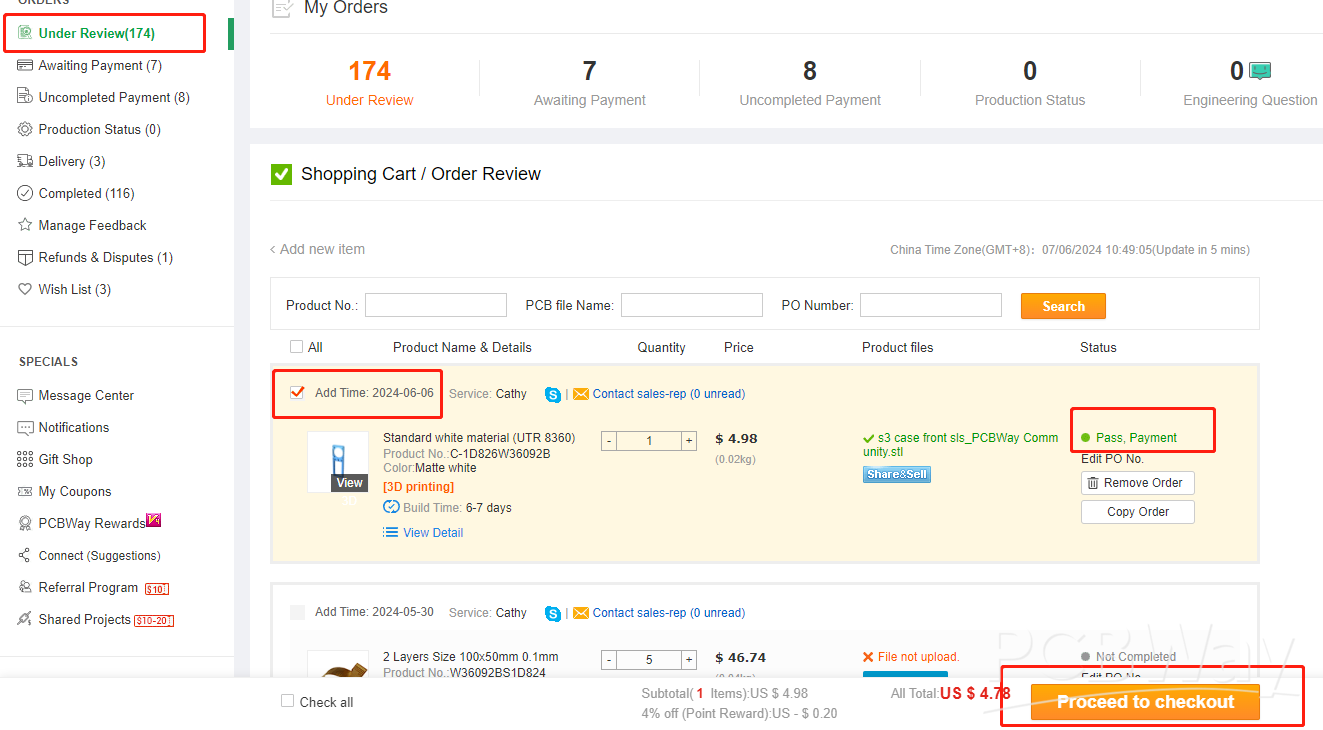PCB Prototype the Easy Way
Full feature custom PCB prototype service.
9:00 - 18:00, Mon.- Fri. (GMT+8)
9:00 - 12:00, Sat. (GMT+8)
(Except Chinese public holidays)
Holiday Notice: PCBWay factories will be on holiday from Oct 1st to Oct 2nd (GMT+8). Orders can be placed as usual during holidays, the delivery date shall be postponed accordingly. Read more >>
PCB Prototype the Easy Way
Full feature custom PCB prototype service.
9:00 - 18:00, Mon.- Fri. (GMT+8)
9:00 - 12:00, Sat. (GMT+8)
(Except Chinese public holidays)
The injection molding and vacuum casting are all in the same page. You can choose the service type you need.

In injection molding page, you need to fill the first batch quantity and the expect annual quantity. Then choose the material, color, material additives and other parameters necessary.

For vacuum casting, you only need to fill the quantity, material and other simply parameters.

You can also select other parameters for the part. For example, tolerance requirements and so on. If you select parameters such as threads, inserts, part markings and part assembly, don't forget to upload a 2D technical drawing with specific details.
Also, you can leave the other special request in the box. We'll add production notes to your order.

If you have another part need to order too, you can click “Add Another Part” and upload the other file of other part. Or you can also pull the page to the bottom and upload file.


Once the file has been uploaded and the parameters have been selected, you can click the “Submit Request”. And then your inquiry will be sent to us.

We will review your order. If there is any question with your order then we will email you. If everything is fine then we will also email you.

Once the order has been approved, you will be able to proceed to the payment stage. At this point, you can review your order summary to ensure all details are correct before finalizing the transaction. The payment process is straightforward and secure, allowing you to choose from various payment options to complete your purchase seamlessly. If you encounter any issues or have questions during this stage, our customer support team is available to assist you.